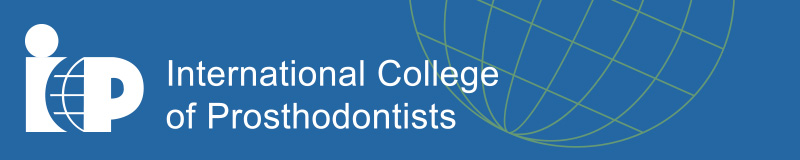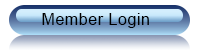Process:
-
When an applicant applies, an email is sent out to the ICP Administration Office, Membership Chair, and the applicant.
- Upon receipt of this application email, the Membership Committee Chair must approve applicants by logging onto the ICP website at:
https://www.icp-org.com/dynamic/memberlogin.asp.
Note: A username and password is required to open membership report. Contact your ICP Administration office for passwords
After log-in you will see the “ICP- New Member Report”. All applicants on this list have NOT been approved.
- Each applicant must be reviewed and approved, provided they meet the criteria for the membership classification. Review each applicant to determine if applicant meets the criteria for their respective classification.
- Click on the “Review” button on the far right side of the applicant’s information to see information important to their classification request.
- Students and Constituent applicants must submit documentation prior to their approval. There is a column on the report for student letters and certification letters. If the ICP Administration office has received document, there will be a “Y” in this column. If not, it will have an “N”. Students may not be approved until they send in this document.
- Constituent applicant on the membership list should be approved as an "Affiliate" classification if they have "N" (no document) beside their name, or if you have additional questions regarding their "constituent" classification approval. Change the classification to Affiliate by clicking the “Review” button and select Affiliate in the drop down menu.
- Upon receipt of applicant's document and review, the ICP office will change the "Affiliate" membership classification back to a "Constituent" member.
Note: Student applicants can not be changed to any other membership classification because they pay different dues.
How do you Approve member?
- To approve a member, simply check the box next to their information and push the button on the bottom right hand side of the “ICP- New Member Report” that says, “Approve Selected Applicants.”
PLEASE PRESS THIS BUTTON ONE TIME, DO NOT DOUBLE CLICK!! Once approved the member is sent an email welcoming them to the ICP.
What if colleague does not qualify, or appropriate information is not available to approve membership?
Contact the ICP administration office at newmemberapplication@icp-org.com and we will remove their membership application and refund their money.
How do you find Documents required?
If you require to review the documents submitted (i.e. student letters, certifications, etc.), email your request to: icp@icp-org.com
How do you find additional information on applicant?
Applicants have posted email addresses on the Membership report. The “Review” button has information regarding "Students and Constituent" members. Contact the applicant if you have questions regarding their application.
Using your Committee Members to assist the Membership Chair for approving applicant/s
The Membership Chair might have questions that can be answered by other Membership Committee members. Only the Membership Committee Chair can approve new applicants. The ICP recommends that the Membership Chair utilize your committee members (especially when dealing with countries that you are unfamiliar with). For this convenience, we have attached email addresses next to your committee members (above).
Why is “Immediate Approval” so important?
If applicants are not approved on a timely basis they get frustrated with the ICP and therefore makes the organization look bad.
Prompt approval of new members is very important to the reputation of the ICP. We do not want our colleagues telling others: “I applied for membership and I have heard nothing back for weeks.”
Many events promoted by the ICP such as YPE workshops, conference abstract submissions, reduced member conference registrations, etc., require that applicants must be members before they can register.
The IJP (journal) will not be sent to the colleague until approved for membership and membership dues are paid in full. Any delay for membership approval will delay the journal.
For additional questions regarding the approval process, please contact the ICP Administration Office at newmemberapplication@icp-org.com or call your ICP office at 1 (858)272-1814 (Open M-F, 09:00-17:00 PST)